|
|
|
Productivity Tools - Enterprise Features
|
|
Available for $2,495 + $625 per year*, Productivity Tools adds hundreds of features to Sage 300. Add dozens of enhancements to the order entry screen.
Manage accounts, customers, vendors and items across multiple companies.
Update hundreds of orders or POs in one step.
Search for customers, vendors and items using an internet-like search engine ... and much more. *North American pricing effective January 1, 2026.
PDF Brochure – Video
– Benefit Summary
|
|
|
*New* SmartFinders now search and show optional fields. SmartFinders now have Advanced Search options.
See: Picture.
|
|
*New* Extended OE Credit/Debit Note Entry: When an invoice number is entered, provides the ability to see all credit notes applied to that invoice.
See: Picture.
|
|
*New* Enterprise Feature: Various O/E and P/O programs will display editable detail line optional fields right inside the grid.
See: Picture.
|
|
Ship Orders Enhancements: "RE: Ship Orders ... thank you very much for the impressive turnaround for this relatively flag ship client of ours."
Mel Marulanda, D&A Business Management Solutions. Show complete quote.
|
|
|
Extended Fiscal Calendar: "Nanci called me thrilled beyond belief ... the closing took 10 minutes ... there are like 89 databases to close."
Sue Smith, Advantage Business Solutions. Show complete quote.
|
|
|
Extended Create New Year - 482 companies in one step: "You hit a freakin GRAND SLAM!!!!"
Bryant Petrek, Remington Hotels. Show complete quote.
|
|
|
Delete Quotes speeds up Day End: "The first time we ran it, we removed 110,300 Quotes ...
They loved how Day End Processing stopped taking 45 minutes to run."
Lloyd Smith, Mindover Software. Show complete quote.
|
|
|
|
Administrative Services Tools
|
|
Streamline administrative security tasks.
|
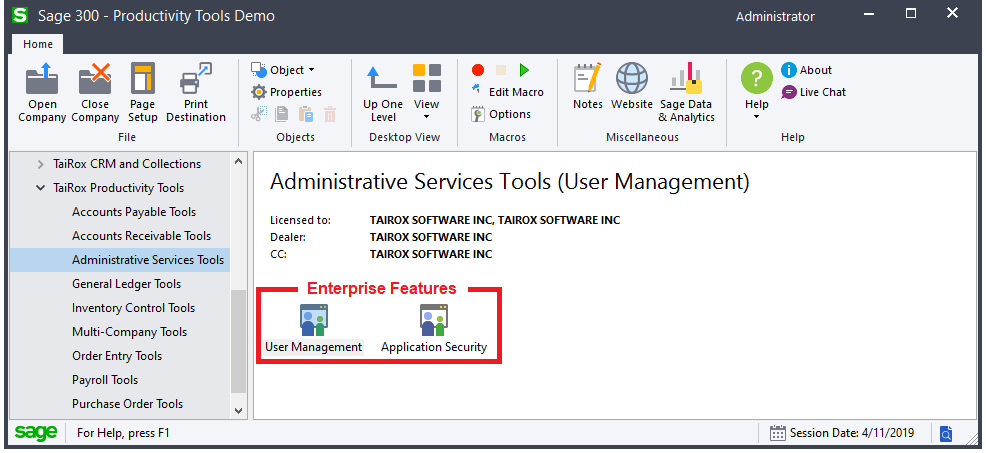
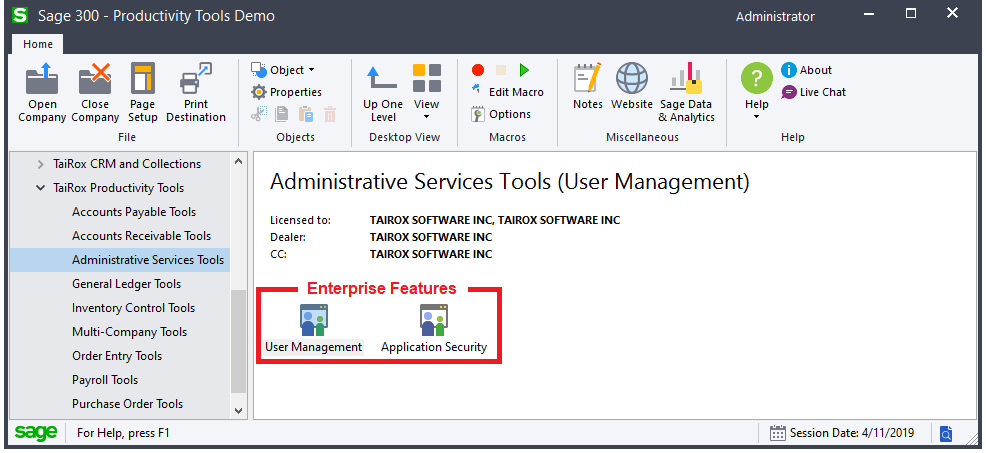
|
| Click on a blue program name below to view an individual user guide: |
|
User Management*
copies permissions and setup from one user to another.
See: Picture
Watch: https://vimeo.com/805656328
|
|
|
Application Security*
shows you the security permissions required to run a program on the desktop.
See: Picture
Watch: https://vimeo.com/801057796
|
|
|
|
General Ledger Tools - Top
|
|
Manage large or multi-company charts of account.
|
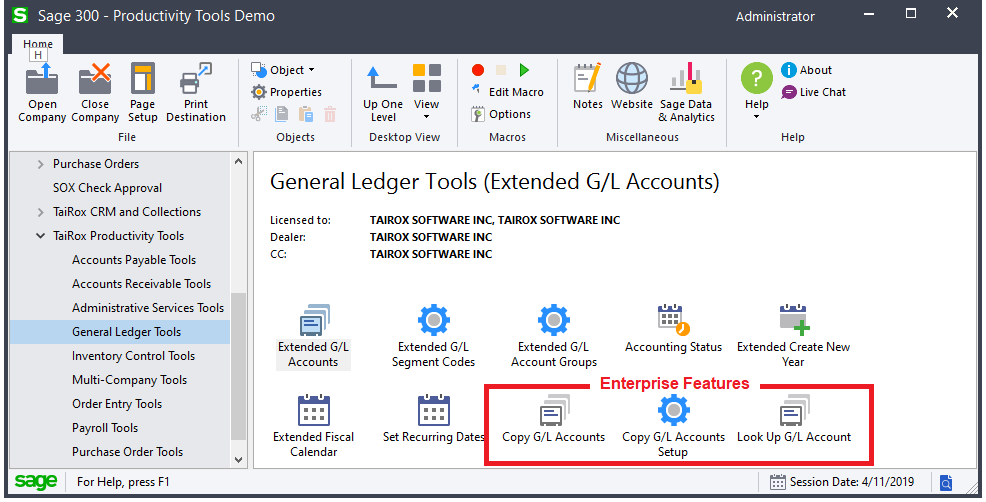
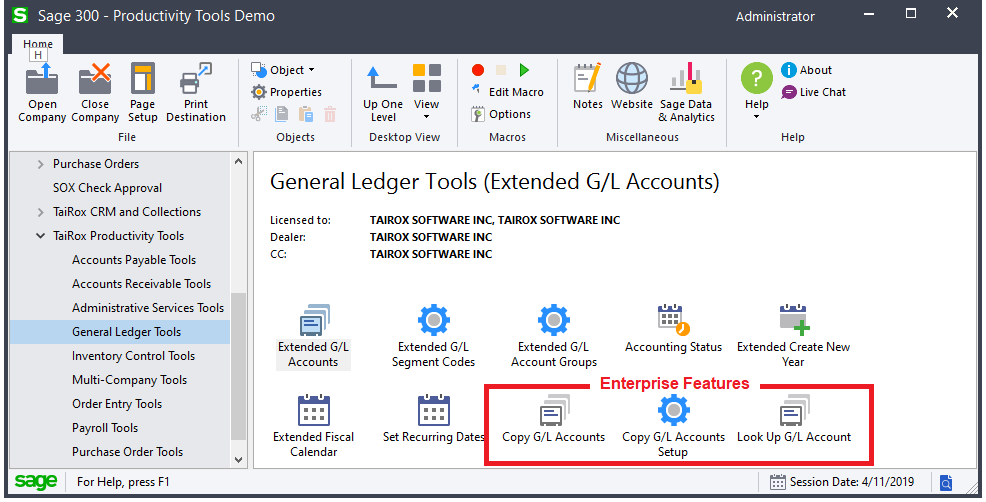
|
| Click on a blue program name below to view an individual user guide: |
|
Extended G/L Accounts
copies accounts from one company to many.
There are segment substitution, multi-currency and insert/update options.
Copying is done safely with all changes and exceptions logged.
See: Picture
Watch: https://vimeo.com/610148633
|
|
|
Extended G/L Segment Codes
copies Segment Codes from one company to many.
|
|
|
Extended G/L Account Groups
copies Account Groups from one company to many.
|
|
|
Accounting Status
shows period-end status in a single window.
See: Picture
Watch: https://vimeo.com/610199466
|
|
|
Extended Fiscal Calendar
copies calendars from one company to many. Supports per-module locking.
Watch: https://vimeo.com/610152832
|
|
|
Extended Create New Year
creates a new year in multiple companies.
|
|
|
Set Recurring Dates
resets incorrectly entered last-run-dates.
See: Picture
|
|
|
Copy G/L Accounts*
manages multi-company ledgers with segment filtering and substitution rules.
See: Picture
Watch: https://vimeo.com/707083999
|
|
|
Copy G/L Accounts Setup*
Specify any number of account ranges from a template company to target companies.
For each account range: specify any number of segment filtering rules and any number of segment substitution rules.
For all account ranges: specify any number of excluded account ranges.
See: Picture
Watch: https://vimeo.com/707083999
|
|
|
Look Up G/L Account*
finds the right account quickly when thousands are in use.
See: Picture
Watch: https://vimeo.com/789777545
|
|
|
Tag Posted G/L Transactions*
use tags to cost or categorize posted G/L transactions.
See: Picture
Watch: https://vimeo.com/1027398930
|
|
|
|
Accounts Receivable Tools - Top
|
|
Streamline single and multi-company accounts receivable processes.
|
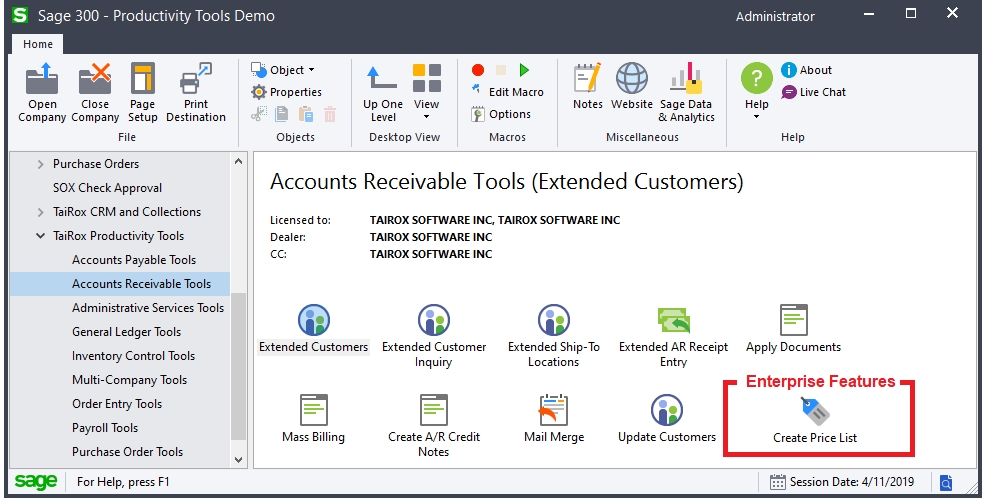
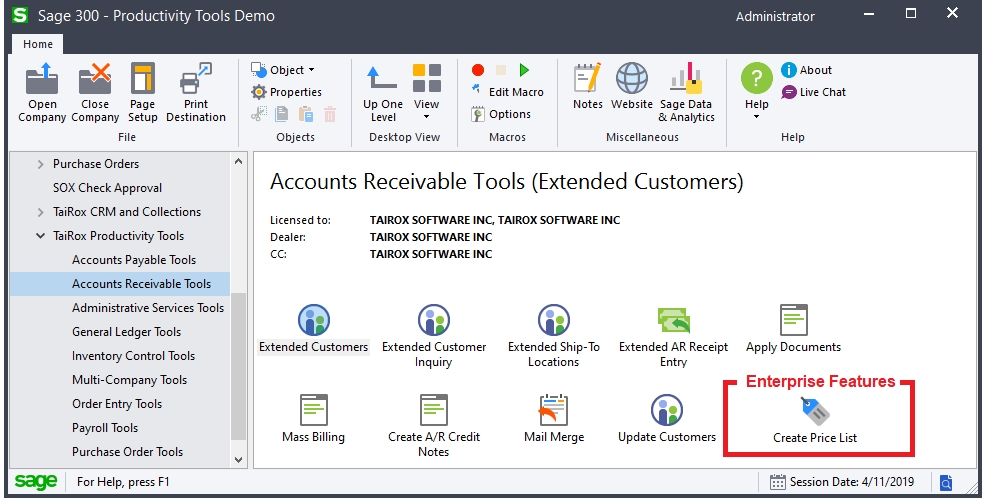
|
| Click on a blue program name below to view an individual user guide: |
|
Extended Customers
copies customers from one company to many. Maintains multiple contacts per customer.
Includes many options to filter, log changes, increase speed & safety.
Will optionally enforce Country, State and Province codes.
Displays receipts entered against a customer invoice and applied to the National Account number.
See: Picture
Watch: https://vimeo.com/610154925
|
|
|
Apply Documents
matches and applies payment documents to invoices.
A payment grid and matching invoice grid maximize visibility.
Supports manual and auto-apply operations.
Automated matches can be ordered by Document Number, Document Date or Due Date.
See: Picture
Watch: https://vimeo.com/610153904
|
|
|
Extended Customer Inquiry
adds SmartFinders, Google Map integration, multiple contacts and other functionality to Customer Inquiry.
See: Picture
|
|
|
Extended AR Receipt Entry
searches for a customer by invoice number providing a solution for the receipt
of a payment that identifies an invoice, but does not identify a customer.
See: Picture
|
|
|
Mass Billing
creates a large number of invoices for a single A/R item.
Includes many options to annotate invoice batches, logs all changes.
See: Picture
Watch: https://vimeo.com/610156591
|
|
|
Create A/R Credit Notes
lets you quickly reverse accounts receivable invoices, debit notes, or interest payments that were applied to customer accounts.
See: Picture
|
|
|
Mail Merge
creates mail-merge documents directly from Sage 300.
Simplifies operation by eliminating export and data source setup. Merges ACTIVE instead of 1, calculated fields.
Eliminates guesswork by providing meaningful field names.
See: Picture
Watch: https://vimeo.com/605970218
|
|
|
Extended Ship-To Locations
provides access to
Extended Ship-To Location,
which will optionally enforce Country, State and Province codes. Ship-To codes can be copied to multiple companies.
A SmartFinder searches for customers like an internet search engine.
See: Picture
|
|
|
Update Customers
Updates a salesperson code for multiple customers in one step, and more.
See: Picture
|
|
|
Create Price List*
creates a price list spreadsheet for a single customer
that incorporates all pricing factors, including contract pricing, so that the prices match order entry defaults.
See: Picture
Watch: https://vimeo.com/800959649
|
|
|
|
|
Accounts Payable Tools - Top
|
|
Manage payables from a single program, Vendor Inquiry.
|
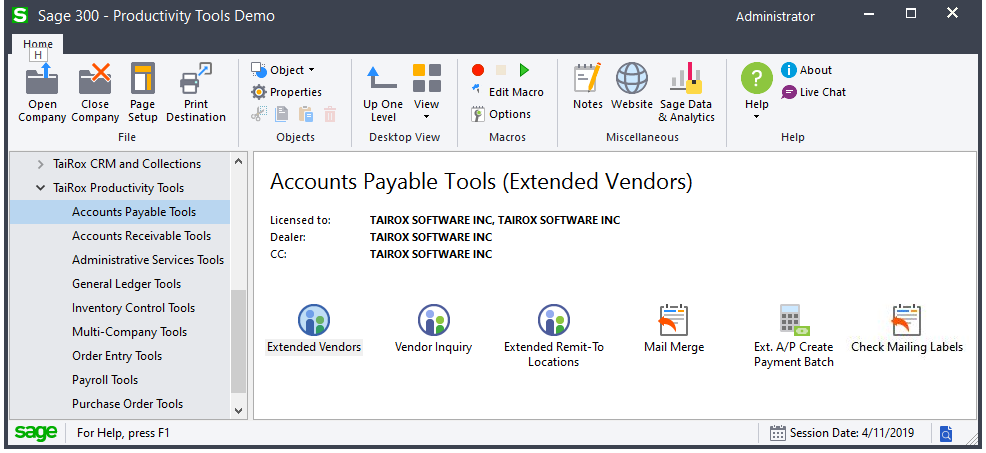
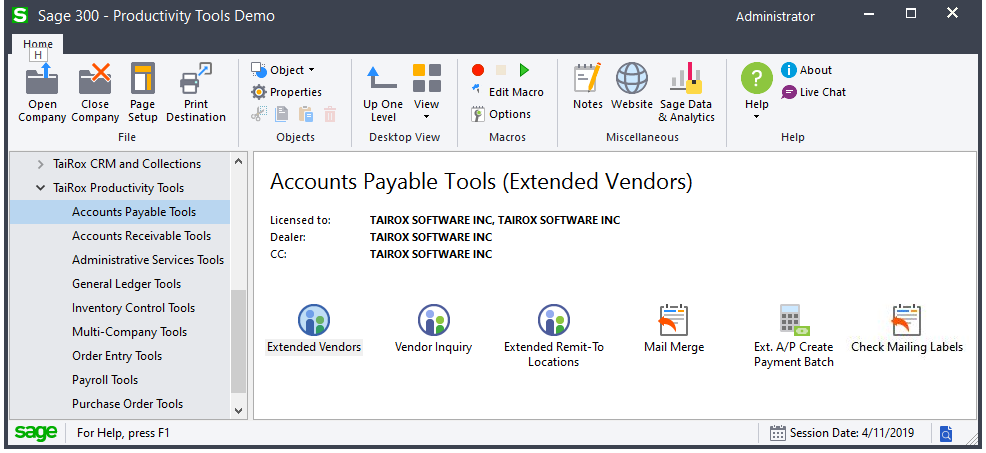
|
| Click on a blue program name below to view an individual user guide: |
|
Extended Vendors
copies vendors from one company to many.
Will optionally enforce Country, State and Province codes.
See: Picture
Watch: https://vimeo.com/610157508
|
|
|
Vendor Inquiry
adds 20 dynamic tabs of information for a vendor, including grids for purchase orders,
requisitions, invoices, receipts, returns, payments, adjustments, credit notes and more.
A SmartFinder searches for vendors like an internet search engine.
See: Picture
|
|
|
Vendor Document Inquiry
adds 7 additional tabs of information about vendor documents and is launched from Vendor Inquiry.
Watch: https://vimeo.com/610158599
|
|
|
Extended Create Payment Batch
enables more than one system-generated batch to be unposted.
See: Picture
|
|
|
Check Mailing Labels
prints addresses from Payment Batches on envelopes or mailing label sheets.
See: Picture
|
|
|
Mail Merge
creates mail-merge documents directly from Sage 300.
Simplifies operation by eliminating export and data source setup. Merges ACTIVE instead of 1, calculated fields.
Eliminates guesswork by providing meaningful field names.
See: Picture
Watch: https://vimeo.com/605970218
|
|
|
Extended Remit-To Locations
provides access to
Extended Remit-To Location,
which will optionally enforce Country, State and Province codes. Remit-To locations can be copied to multiple companies.
See: Picture
|
|
|
|
|
Inventory Control Tools - Top
|
|
Streamline single and multi-company inventory processes.
|
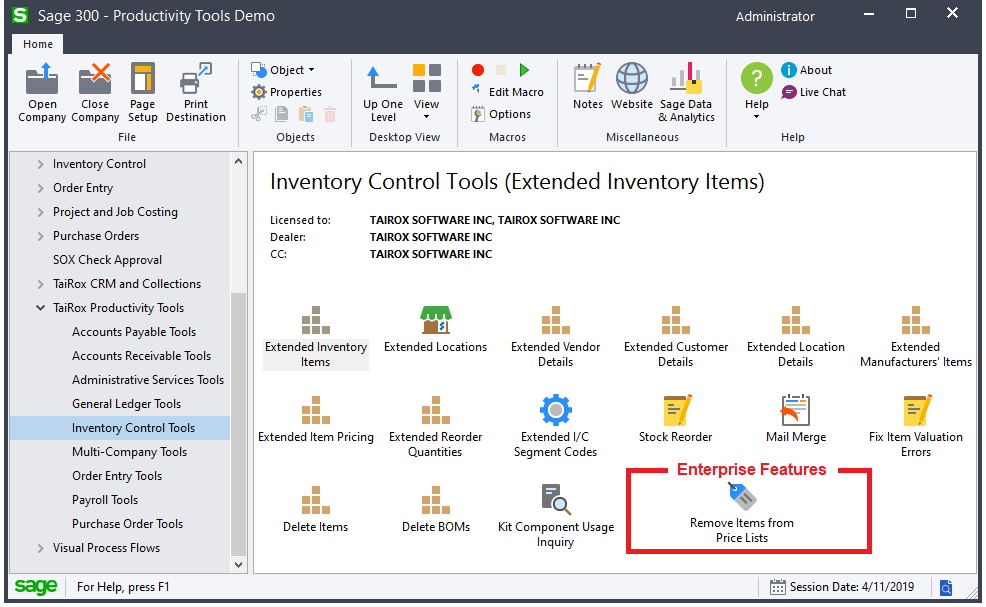
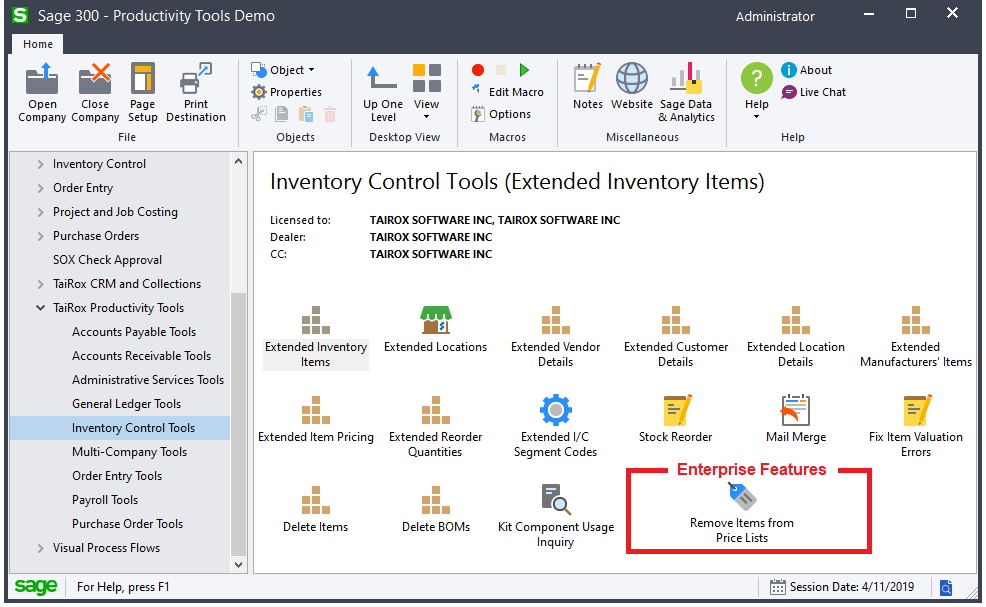
|
| Click on a blue program name below to view an individual user guide: |
|
Extended Inventory Items
copies items, changing segments, from one company to many. Includes many options to filter, log changes, and increase speed & safety.
Item descriptions can be copied to multiple tables in one step.
Copy an item, including all its optional fields, to a new item in the same database.
An Item-In-Use button will show all table references to an item.
A SmartFinder searches for items like an internet search engine.
See: Picture
Watch: https://vimeo.com/605958182
|
|
|
Extended Locations
copies Locations from one company to many and provides links to Google Maps and email clients.
|
|
|
Extended I/C Segment Codes
copies segment codes from one company to many.
|
|
|
Extended Vendor Details,
Extended Customer Details and
Extended Manufacturers' Items
A SmartFinder searches for items like an internet search engine.
|
|
|
Extended Item Pricing
copies prices from one company to many.
|
|
|
Stock Reorder
performs reorder calculations, previews with errors (e.g. no item vendor).
Saves display grid to Excel and reloads edited spreadsheet.
Creates either purchase orders or requisitions.
See: Picture
Watch: https://vimeo.com/605967657
|
|
|
Mail Merge
creates mail-merge documents directly from Sage 300. Simplifies operation by eliminating export and
data source setup. Merges ACTIVE instead of 1, calculated fields.
Eliminates guesswork by providing meaningful field names.
|
|
|
Delete Items
provides a way to see all inventory items that are safe to delete.
Checks for known third-party references to items.
Deletes items when safe to delete.
|
|
|
Delete BOMs
provides a way to delete hundreds of old or unused bills-of-material (BOMs) in one operation.
|
|
|
Kit Component Usage Inquiry
lets you quickly list kits where items appear as components, drill down to
kit components, and change them if necessary.
See: Picture
|
|
|
Fix Item Valuation Errors
repairs item valuation errors in your data.
|
|
|
Remove Items from Price Lists*
lets you quickly remove multiple items from multiple price lists in a single operation.
See: Picture
Watch: https://vimeo.com/844642223
|
|
|
|
|
Order Entry Tools - Top
|
|
Streamline order and shipment processing when more data is at hand.
|
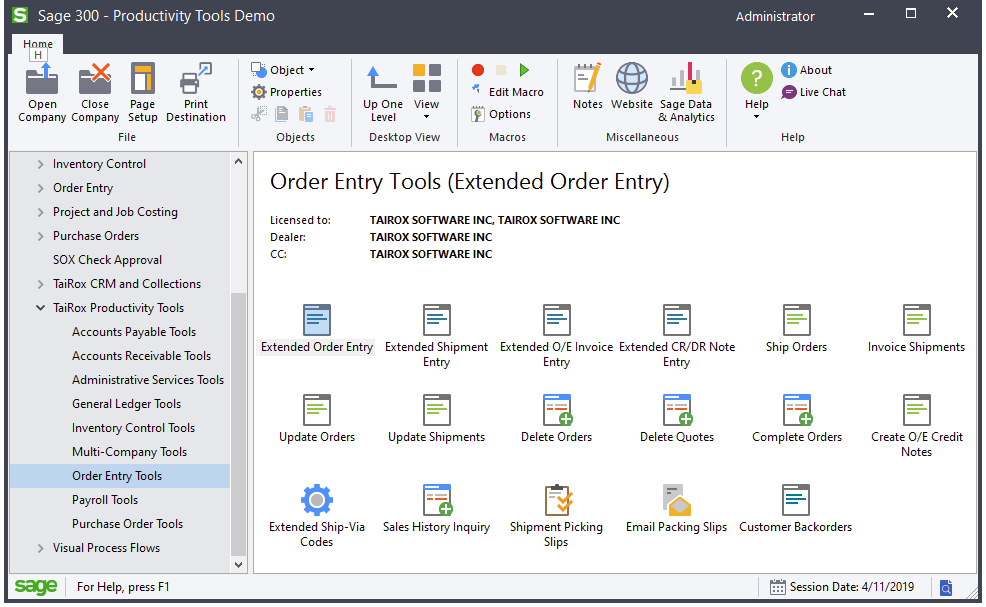
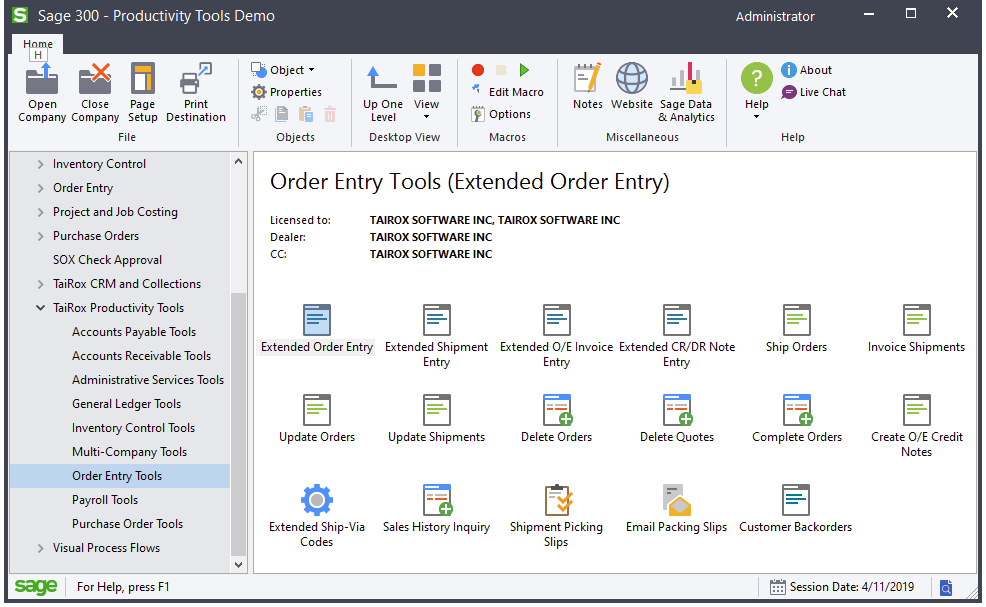
|
| Click on a blue program name below to view an individual user guide: |
|
Extended Order Entry
shows prices, quantities, and comments when selecting items.
Shows margins, most recent costs, and UOM totals.
Prints picking slips, invoices, quotes & confirmations.
Displays picked items in picking slip order.
Displays quantities available at other locations or companies.
Check if a customer purchase order number is used on more than one order.
Edit kit details on an order.
Views history, selecting line details from previous orders.
A Line Finder helps you deal with an order with dozens or hundreds of lines.
An update button enables multi-faceted changes to be made to all lines in an order.
Force a purchase order number to be entered for selected customers.
Displays customer optional fields on the entry form.
Shows prepayments related to the order.
See: Picture
Watch: https://vimeo.com/605974010
|
|
|
Extended Shipment Entry
shows prices, quantities and comments when selecting items.
Shows margins, most recent costs, and UOM totals.
Prints picking slips, invoices, quotes & confirmations.
Displays picked items in picking slip order.
Displays quantities available at other locations or companies.
Checks if a customer purchase order number is used on more than one shipment.
Displays customer optional fields on the entry form.
Shows prepayments related to the shipment.
See: Picture
Watch: https://vimeo.com/771234785
|
|
|
Extended O/E Invoice Entry
shows prices, quantities and comments when selecting items.
Shows margins, most recent costs, and UOM totals.
Prints picking slips, invoices, quotes & confirmations.
Displays customer optional fields on the entry form.
Shows prepayments related to the invoice.
|
|
|
Create O/E Credit Notes
lets you quickly reverse order entry invoices that were applied to customer accounts.
Watch: https://vimeo.com/698767145
|
|
|
Extended Ship-Via Codes
copies Ship-Via Codes from one company to many and provides links to Google Maps and email clients.
Provides a field to store tracking number URLs.
|
|
|
Ship Orders
ships hundreds of orders, optionally invoicing at the same time.
See: Picture
Watch: https://vimeo.com/609935348
|
|
|
Invoice Shipments
invoices hundreds of shipments with many consolidation options.
Watch: https://vimeo.com/609937210
|
|
|
Shipment Picking Slips
provides greater flexibility for printing picking slips,
letting you select shipments using ranges of shipments, customers, and optional fields,
then cherry-pick the results before printing.
|
|
|
Update Orders
substitutes items, kits and BOMs on hundreds of orders.
Updates prices, expected ship dates, deliver by dates, customer addresses, salesperson codes and more.
See: Picture
Watch: https://vimeo.com/609933815
|
|
|
Update Shipments
updates prices or ship dates for hundreds of shipments.
|
|
|
Delete Orders
deletes old orders to correct item quantities and speed up day-end.
See: Picture
Watch: https://vimeo.com/609940849
|
|
|
Delete Quotes
deletes thousands of old quotes and speeds up day-end.
Watch: https://vimeo.com/609940849
|
|
|
Complete Orders
completes old orders that will never be filled, correcting quantities.
Watch: https://vimeo.com/609938913
|
|
|
Sales History Inquiry
quickly finds most recent costs and prices for an item.
See: Picture
|
|
|
Extended OE Credit Debit Note Entry
lets you select details from an OE invoice to be included in the note.
When an invoice number is entered, see all credit notes applied to that invoice.
Creates credit notes and debit notes that are not tied to a particular O/E invoice.
Creates credit or debit notes creation from past orders.
Displays select customer optional fields.
See: Picture
|
|
|
Email Packing Slips
will send an email to a customer, reporting which items on an order were shipped.
Supports customer, ship-to and entered email addresses and ship-to tracking numbers.
See: Picture
Watch: https://vimeo.com/664376177
|
|
|
Customer Backorders
lets you quickly find all outstanding backordered items for a customer. The program
can be launched from the desktop or from Extended Order Entry. Drilldown is supported.
See: Picture
|
|
|
|
|
Purchase Order Tools - Top
|
|
Streamline PO and receipt processing when more data is at hand.
|
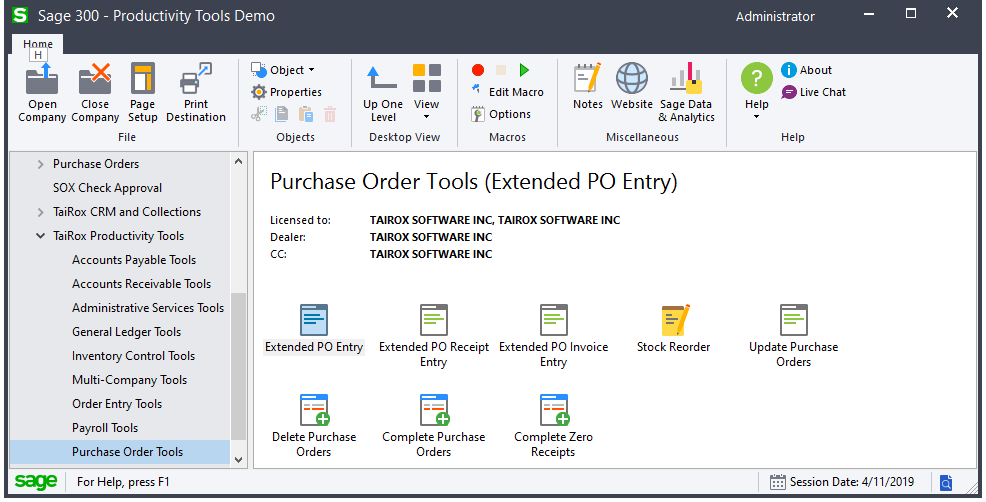
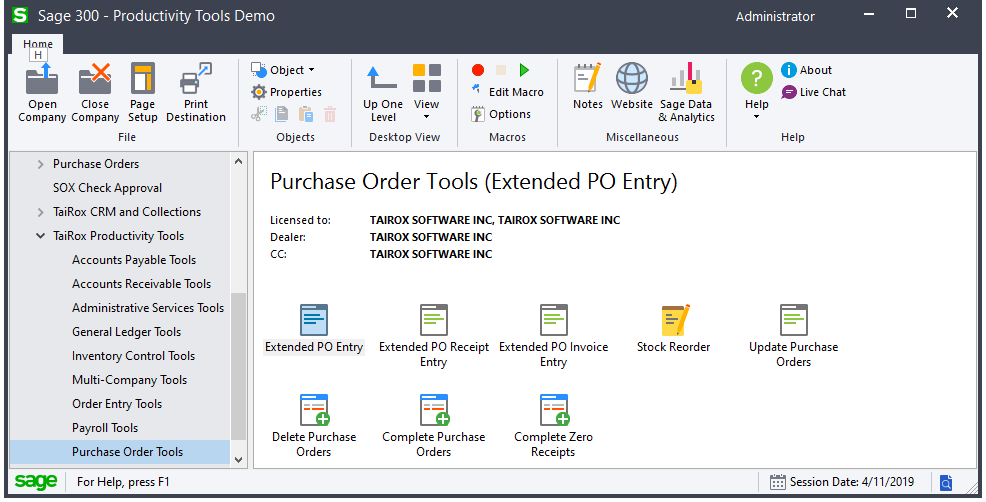
|
| Click on a blue program name below to view an individual user guide: |
|
Extended PO Entry
Sort detail lines to speed up editing of very large purchase orders.
Create a new purchase order by selecting details from previous purchase orders.
Display quantities available at other locations.
See prepayments assigned to a purchase order.
See: Picture
Watch: https://vimeo.com/609959401
|
|
Extended PO Receipt Entry
shows item quantity information just like on the order entry screen.
A receive button displays items on the PO in several different sort orders. Drop ship to dozens
of detail lines in a single operation. Displays quantities available at other locations or in other
companies while entering a receipt.
SmartFinders search for receipts, vendors, and items like an internet search engine.
See: Picture
Watch: https://vimeo.com/1046951635
|
|
|
Extended PO Invoice Entry
shows all receipts related to a vendor so that they may be quickly matched to an invoice. A vendor is
related to a receipt if they are the primary vendor or an additional cost vendor.
|
|
|
Stock Reorder
performs reorder calculations, previews with errors (e.g. no item vendor).
Saves display grid to Excel and reloads edited spreadsheet.
Creates either purchase orders or requisitions.
See: Picture
Watch: https://vimeo.com/605967657
|
|
|
Update Purchase Orders
substitutes items on hundreds of orders. Updates vendor costs and expected arrival dates on multiple POs in one step.
|
|
|
Delete Purchase Orders
deletes old purchase orders to correct item quantities.
Watch: https://vimeo.com/609964966
|
|
|
Complete Purchase Orders
completes old purchase orders, correcting item quantities.
Watch: https://vimeo.com/609962780
|
|
|
Complete Zero Receipts
finds and completes purchase order receipts with zero cost.
Watch: https://vimeo.com/609963743
|
|
|
|
Payroll Tools - Top
|
|
Streamline timecard processing.
|
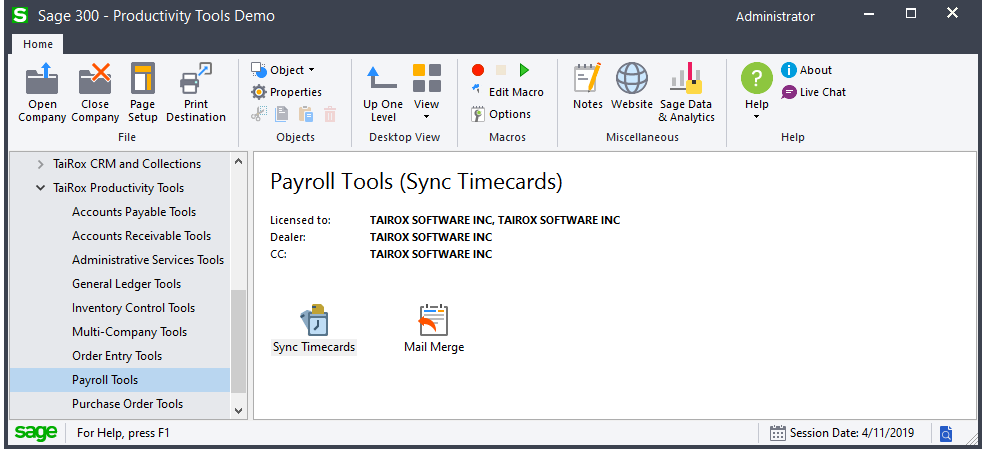
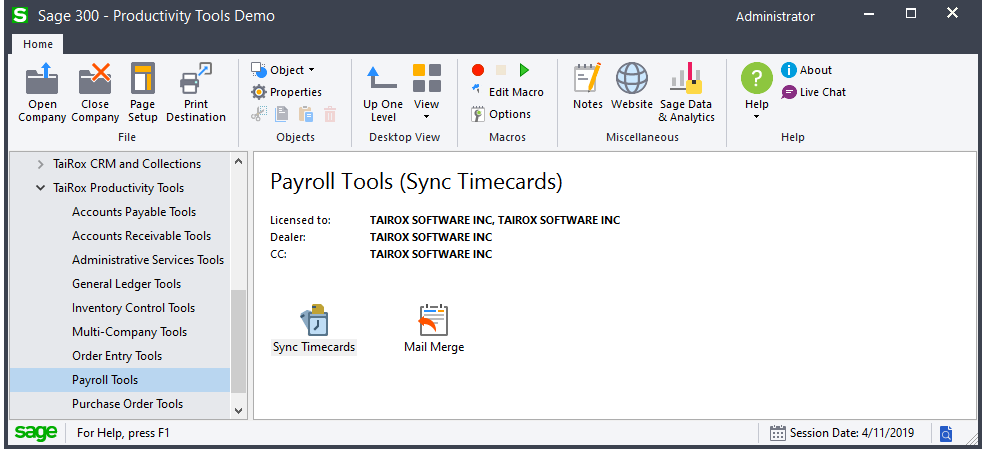
|
| Click on a blue program name below to view an individual user guide: |
|
Sync Timecards
synchronizes timecard data with updated master table entries. Includes many options to filter employees, logs all changes.
|
|
|
Mail Merge
creates mail-merge documents directly from Sage 300.
Simplifies operation by eliminating export and data source setup.
Merges ACTIVE instead of 1, calculated fields. Eliminates guesswork by providing meaningful field names.
|
|
|
|
Platform Requirements
|
| • | Sage 300 2012 to 2017: A single executable program works with these platforms. |
| • | Sage 300 2018 to 2026: A single executable program works with these platforms. |
| • | Visual C++ 2013 Redistributable (x86) - 12.0.30501 or higher is required. |
| • |
Detailed Platform Requirements |
|
|
|
More Technical Details
|
|
Implementation and Support FAQs
|
|
Demonstration Guide
|
|

