|
SOX User Management
|
|
Available for $1,295 + $325 per year*, SOX User Management manages users across multiple companies and creates key permission and security reports suitable for compliance audits. *North American pricing effective January 1, 2026.
PDF Brochure – Video
|
|
|
*New* Support is added for Sage 300 2026.
|
|
*New* The Permissions Report now shows the security group that the user belongs to for each application.
See: Picture.
|
|
*New* A User Desktop Customizations Report documents all customizations for all users for all companies.
|
|
*New* Support for the Advanced Complex Passwords feature added in Sage 300 2022 PU2.
|
|
"SOX User Management - LOVE! ... Just wanted to let you know how much I am appreciating having this add-on!
With 17 entities and over 50 users to manage it has made my life of managing users and permissions a whole lot easier!
Requests for new users, departed employees or user permissions changes no longer make me cringe."
Kimberly Kyle, Traffic Tech Inc. Show complete quote.
|
|
|
|
Vault and Store Migration
|
|
*New* If you ever have to migrate the 2024 user databases to a new (non-Azure) SQL Server instance, you will want to use these programs:
|
|
Fast User Migration - Picture
- User Guide
- Download
- Video
|
|
Fast User Deletion - Picture
- User Guide
- Download
- Video
|
|
|
Permissions & Setup
|
|
Permissions and setup can be copied or removed in many different ways so that the
Sage 300 desktop experience is the same for users across multiple companies. Operations include:
|
| • | Copy user A's setup to user B for selected companies |
| • | Copy user A's setup from company X to selected companies |
| • | Copy all users' setup from company X to company Y |
| • | Remove user A's setup from selected companies |
| • | Remove all users' setup from selected companies |
|
|
Examples:
|
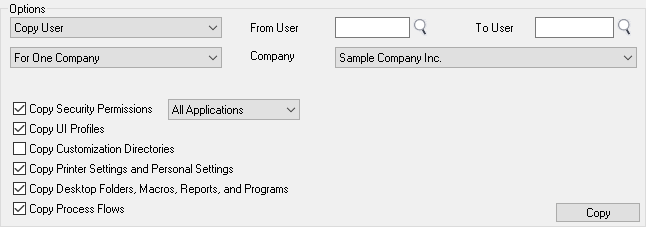
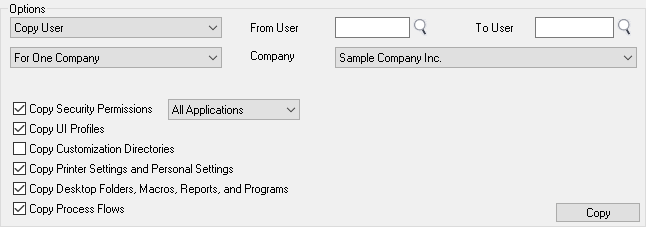
|
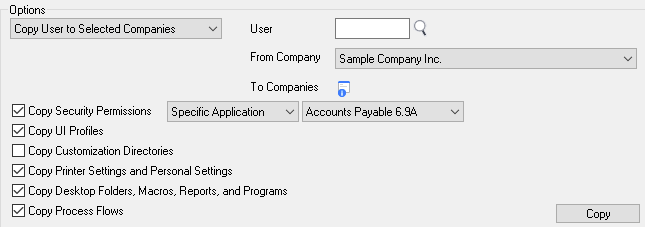
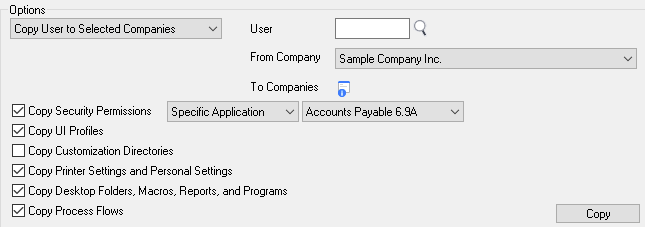
|
|
|
Permissions Report
|
|
Create a concise display and spreadsheet-based report showing Sage 300 users and permissions
for a selected set of companies. Eliminate manual assembly from scattered information.
|
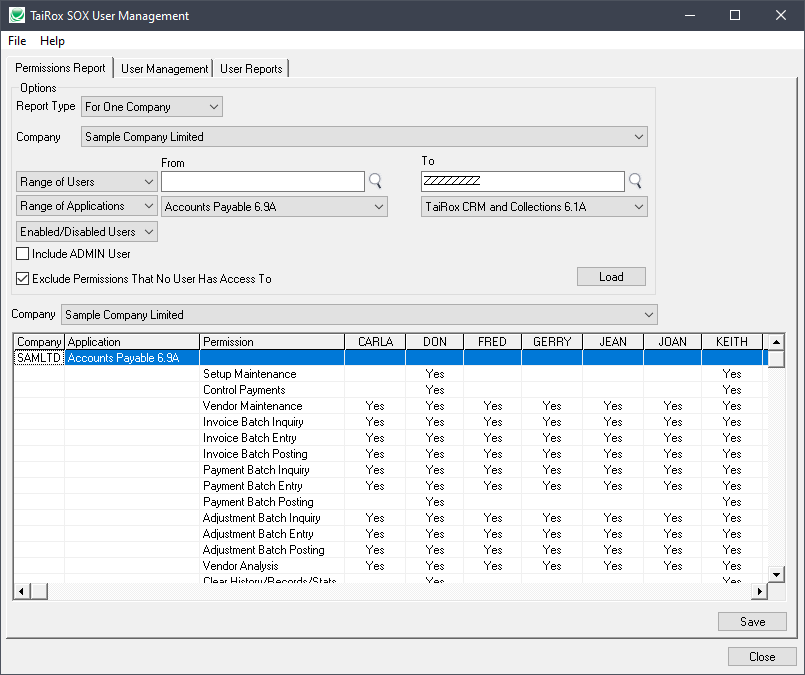
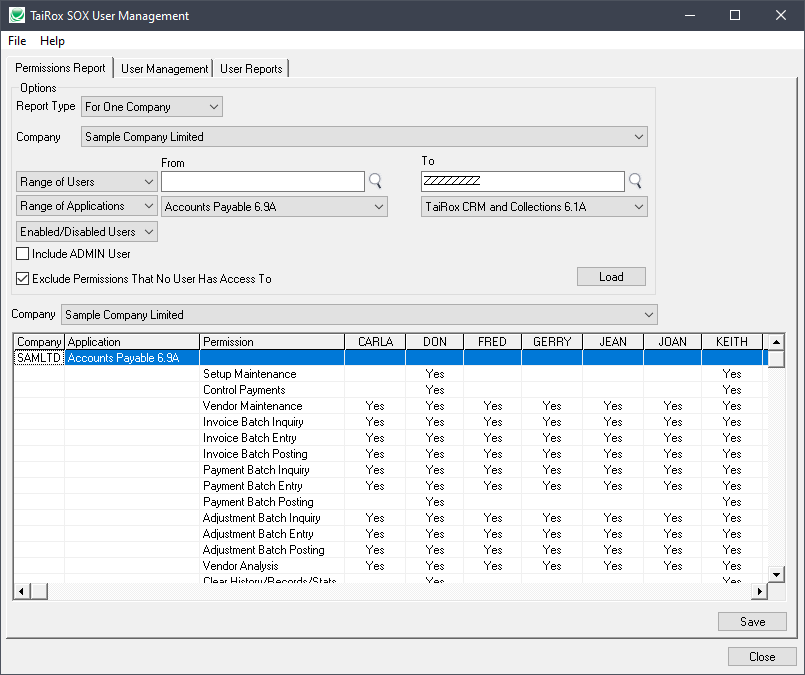
|
|
|
User Reports
|
|
User Reports identify issues requiring attention related to users and passwords:
|
| • | User Profiles |
| • | Locked Out Users |
| • | Disabled Users |
| • | Advanced Security Settings |
| • | Commonly Used Passwords |
| • | Password That Never Expire |
|
|
|
Desktop Customizations Report
|
|
The User Desktop Customizations Report documents all customizations for all users for all companies.
|
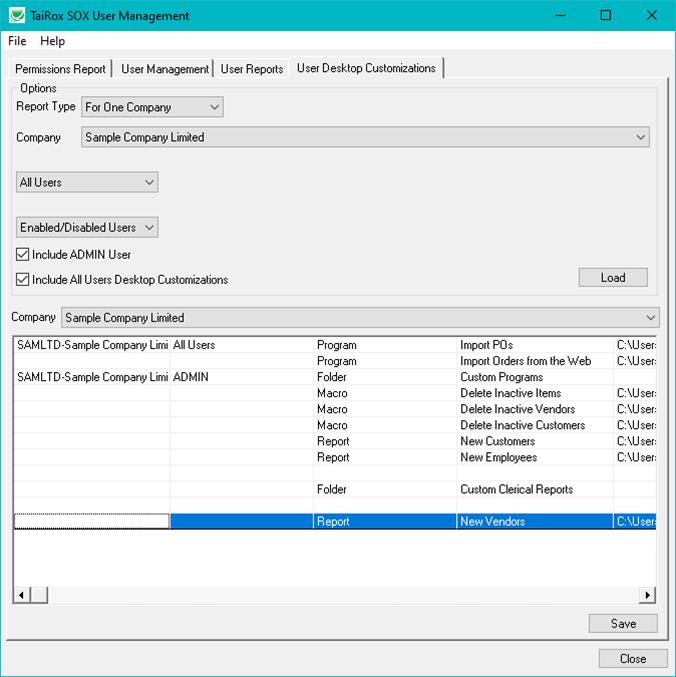
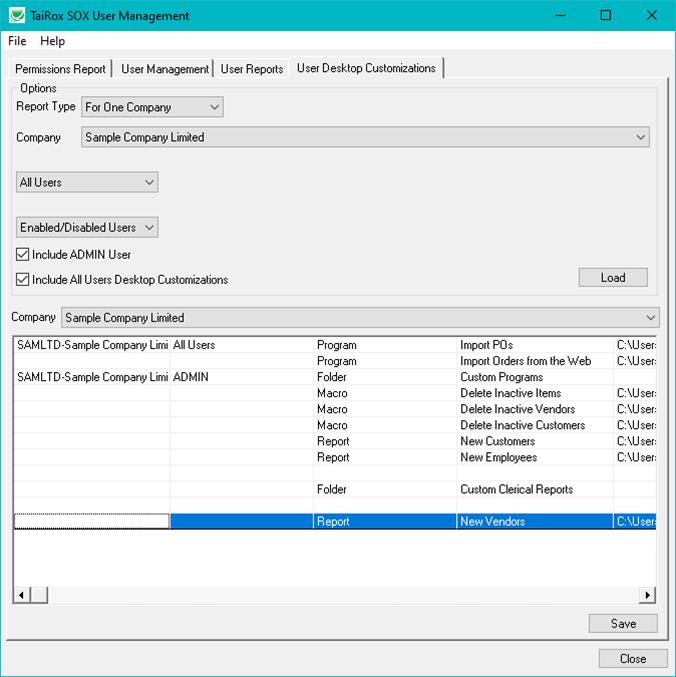
|
|
|
|
Platform Requirements
|
| • | Sage 300 2012 to 2026: A single executable program works with these platforms. |
| • |
Detailed Platform Requirements |
|

