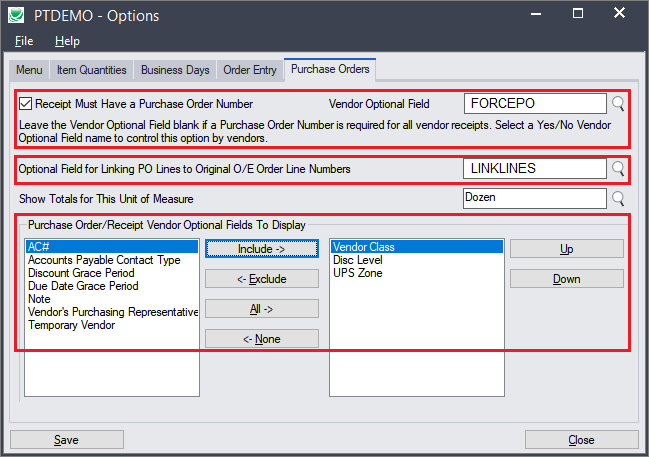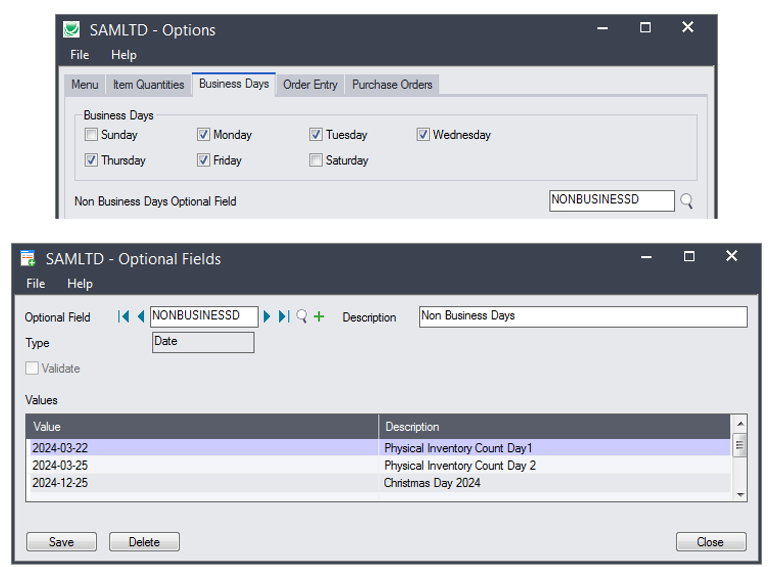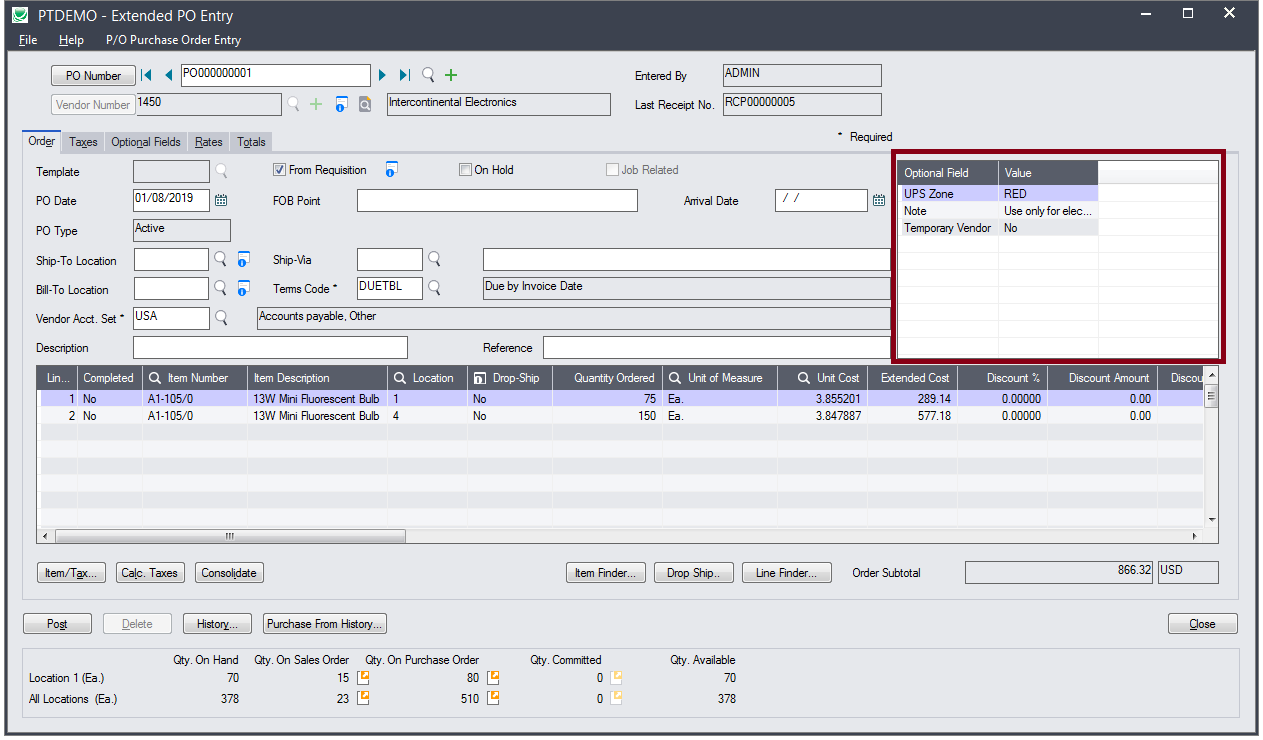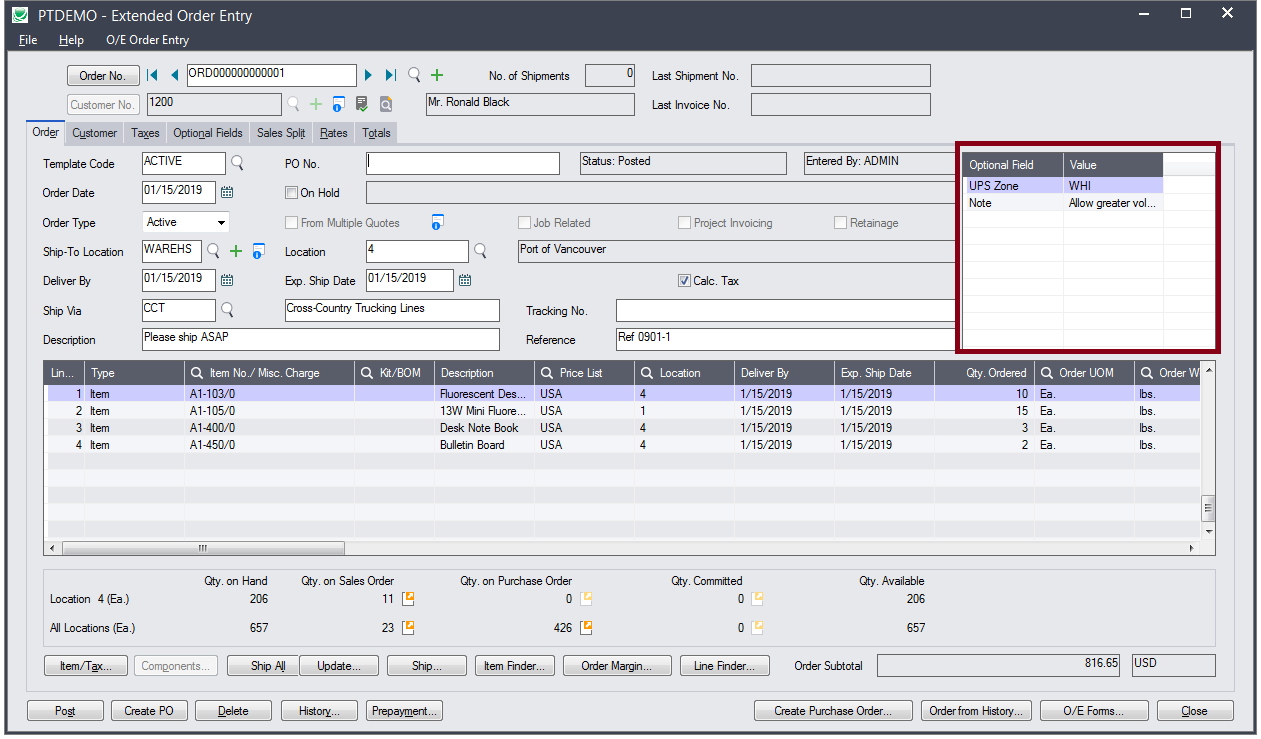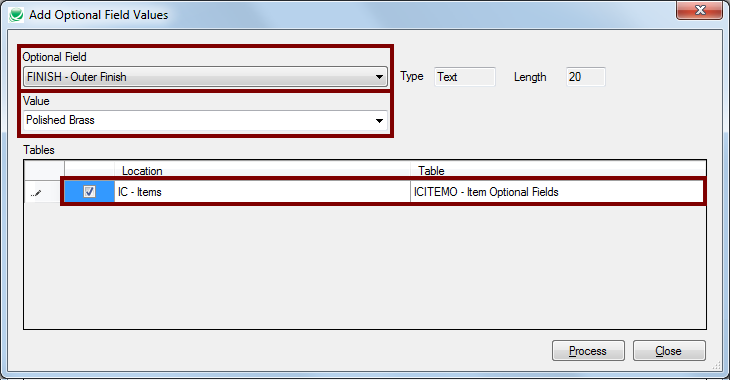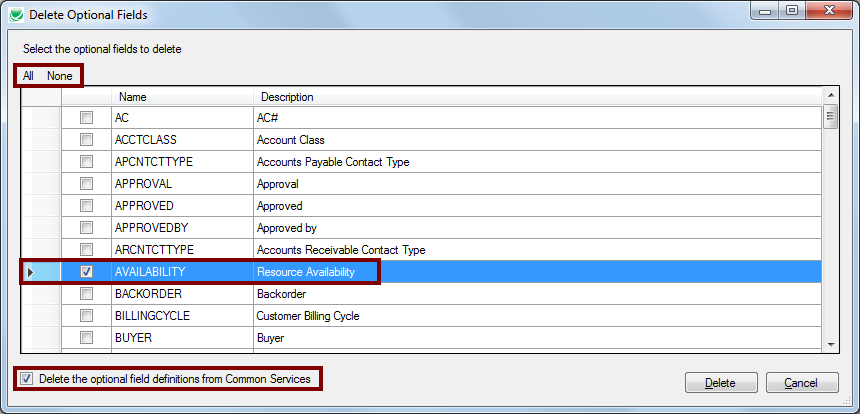|
|
|
Using Sage 300 Optional Fields
|
|
September 2024: Sage 300 optional fields have increased value when they
control more features, are more visible and are more easily managed.
To learn more read:
A Comprehensive Guide to Optional Fields.
|
|
|
|
|
Productivity Tools
adds hundreds of features to Sage 300.
Extended Order Entry and Extended PO Entry are 2 of the 50+ programs that come with Productivity Tools.
|
|
|
With Extended Order Entry, you can
control sales order entry on a customer-by-customer basis with customer optional fields.
Default shipment and delivery dates based on business day optional fields.
Check out the picture.
|

|
|
|
With Extended PO Entry, you can
control purchase order entry on a vendor-by-vendor basis with vendor optional fields.
Check out the picture.
|
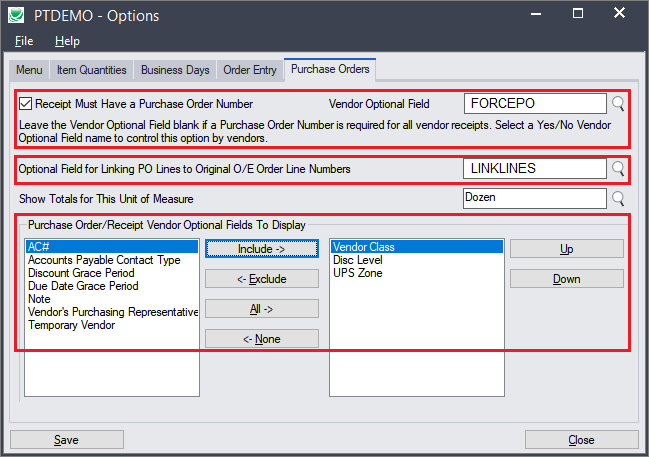
|
|
|
Control the meaning of a non-business day (holiday, plant maintenance day, etc.) with
global optional fields.
Check out the picture.
|
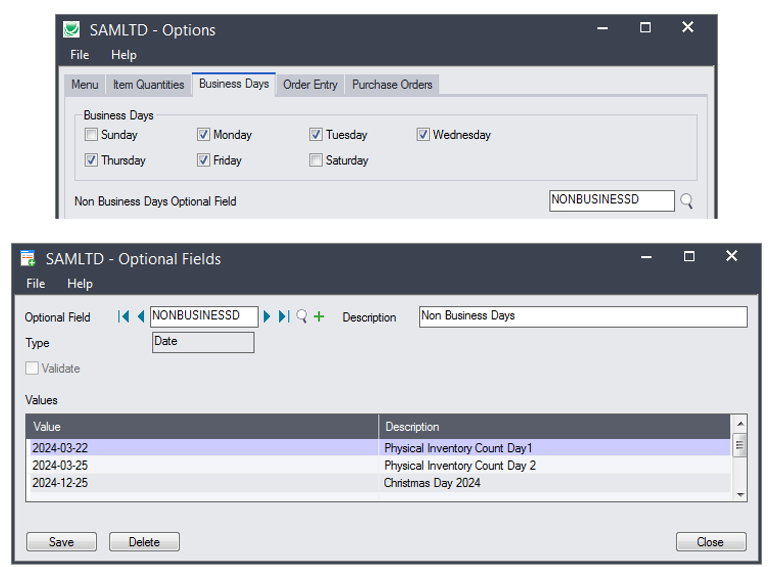
|
|
|
|
|
Extended PO Entry
shows you the vendor optional fields you want to see when entering an purchase order - with zero clicks and no windows popping up and down.
Check out the picture.
|
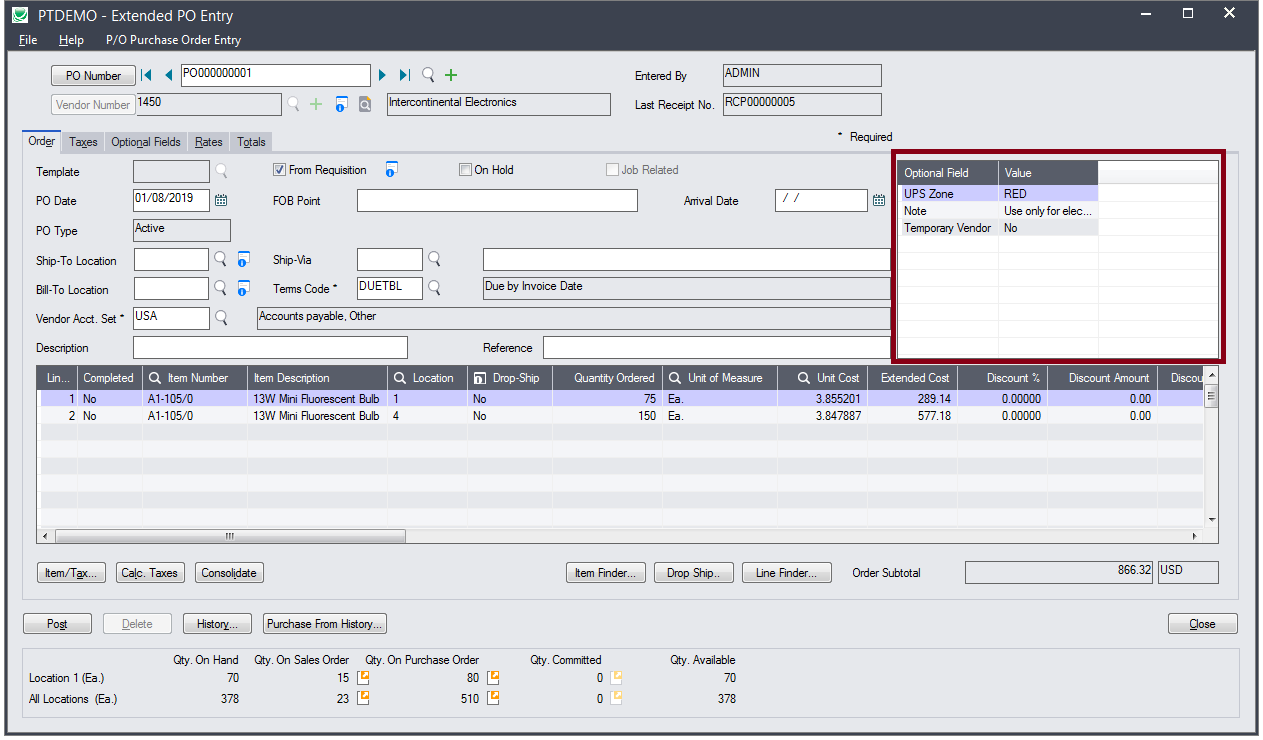
|
|
|
Extended Order Entry
shows you the customer optional fields you want to see when entering an order - with zero clicks and no windows popping up and down.
Check out the picture.
|
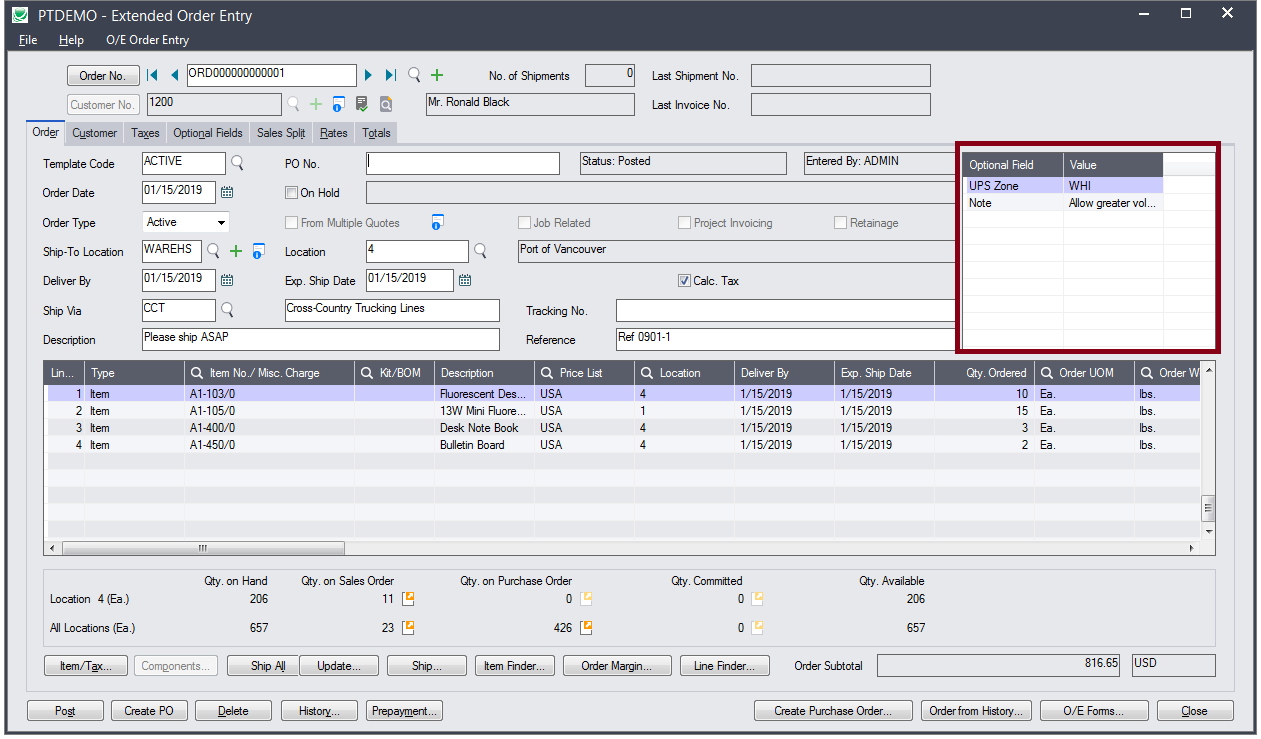
|
|
|
Manage Easily with Optional Field Manager
|
|
|
You add an optional field for customers in setup. But none of
the existing customers have a value for that optional field. What to do?
Check out the picture.
|
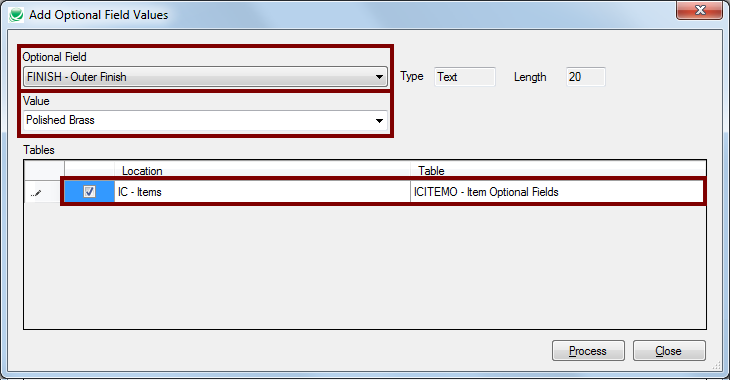
|
|
|
You want to delete an optional field. Sage 300 won't let you.
So you get IT to delete the table. Now you have corrupt data. What to do?
Check out the picture.
|
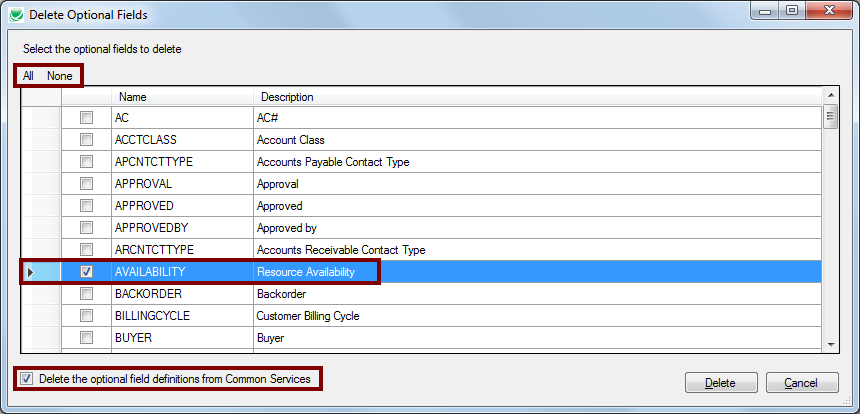
|
|
|
|
|
You do not have to
upgrade Sage 300 in order to get the latest TaiRox features:
current TaiRox programs work with Sage 300 versions 2012 to 2024!
|
|
|
|