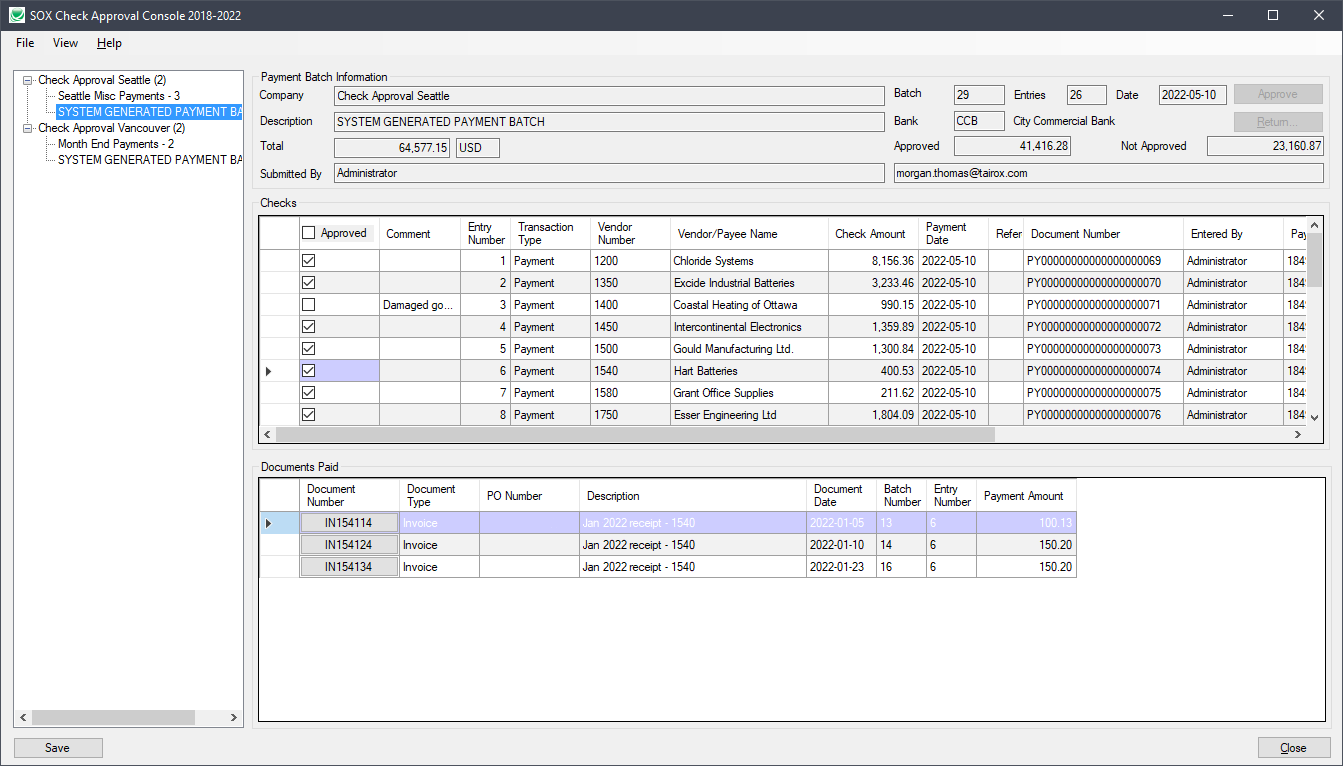|
|
|
New SOX Check Approval Workflow
|
|
|
November 2021: A 4th workflow, Basic, has been added to SOX Check Approval. Our
PDF Brochure has all the details.
|
|
|
|
|
|
|
|
|
Choose From 4 Different Approval Workflows
|
|
| • |
Strict: Specify one to three levels of check approval. All checks must be approved at all levels.
|
| • |
Basic: Specify one to three levels of approval, with lower levels having approval limits.
Checks are approved at multiple levels.
|
| • |
Relaxed: Specify one to three levels of approval, with lower levels having approval limits.
Checks are approved at only one level.
|
| • |
Simplified: Checks must be approved by one to three users, without any hierarchy of approval.
|
|
|
|
| • |
Any number of Sage 300 users belong to an approval level.
|
| • |
Select different workflows and levels for different companies.
|
| • |
All approval activity is captured in an audit log.
|
| • |
Supports Orchid EFT batches and all Sage payment types.
|
|
|
Get SOX Check Approval Now!
|
|
|
You can get the latest SOX Check Approval features without upgrading Sage 300.
The current version of SOX Check Approval works with Sage 300 versions 2012 to 2022!
|
|
Contact your Sage 300 reseller or email
info@tairox.com.
|
|
|
|