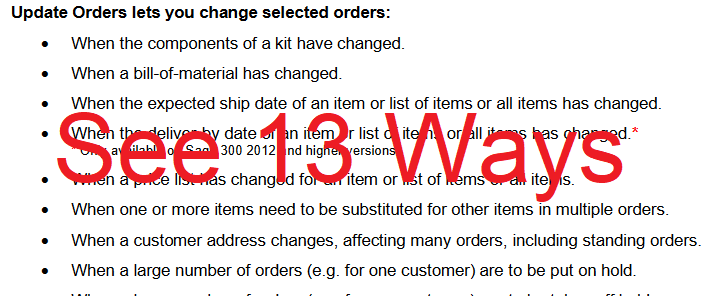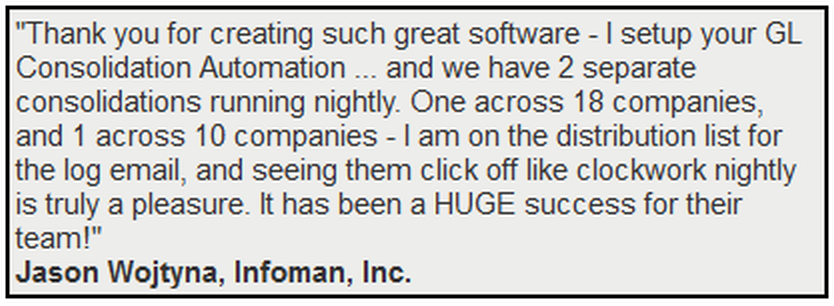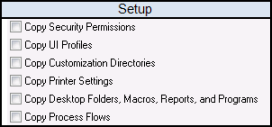|
|
|
Speed Up Your Sage 300 Work
|
|
|
January 2021:
Speed up Sage 300 work in 3 different ways.
|
| 1: |
Productivity Tools updates dozens of orders, shipments or purchase orders in a single operation. |
| 2: |
Automate GL Consolidation drives any number of G/L Consolidation operations. See the Free Trial offer below! |
| 3: |
SOX User Management copies setup data, including security, from user to user or from company to company. |
|
|
|
|
Update Orders,
one of the 50+ programs in Productivity Tools, updates dozens of selected orders in 13 different ways.
Check out the user guide.
|
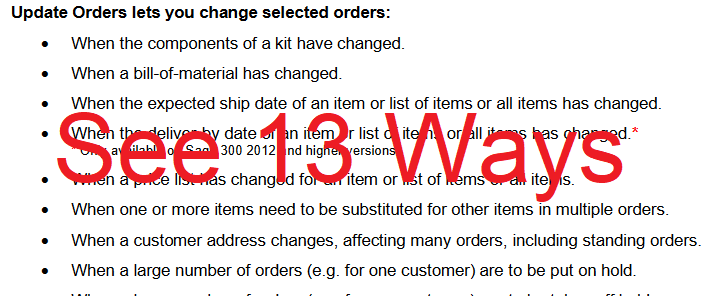
|
|
|
There are 11 programs in our Productivity Tools product that work in a similar fashion:
Ship Orders,
Update Shipments,
Invoice Shipments,
Complete Orders,
Delete Orders,
Delete Quotes,
Update Orders,
Complete Purchase Orders,
Delete Purchase Orders,
Update Purchase Orders,
and Complete Zero Receipts.
|
|
|
Automate General Ledger Consolidations
|
|
Automate GL Consolidation
drives any number of G/L Consolidation operations, set up using the Sage 300 application.
Check out the user guide.
|
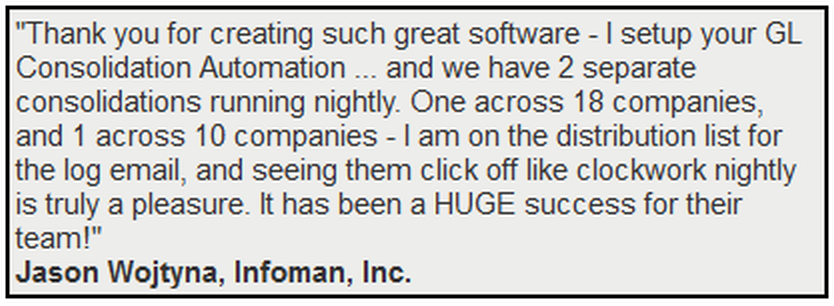
|
|
Free Trial*: We are convinced that any user of Sage 300's G/L Consolidation program will save time and reduce mistakes using our product.
Try it out. Get your Free Trial now.
*Arrange through your reseller. Installation and setup fees may apply.
|
|
|
|
SOX User Management
copies setup data from user to user or from company to company in 9 different ways.
Check out the user guide.
|
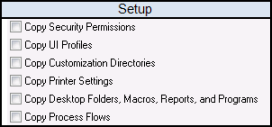
|
|
|
SOX User Management creates a permissions spreadsheet for security audits and
7 supporting security reports: Passwords That Never Expire, Commonly Used Passwords, Expiring Passwords, Locked Out Users, Disabled Users,
User Profiles and Advanced Security Settings.
|
|
|
|
|
Did you know?
You do not have to
upgrade Sage 300 in order to get the latest TaiRox features –
current TaiRox programs work with Sage 300 versions 5.6 through to 2021!
|
|
|
|